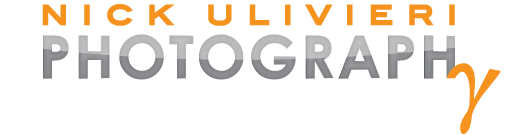The Power of the #Hashtag: Instagram, Part 2
Hashtags are everywhere these days, and no where are they more important than on Instagram. Adding hashtags to your post is the best way to make sure new ‘grammers find your photos when they’re searching hashtags on Instagram. In my second Instagram installment over on the Out Of Chicago blog, I cover a bunch of topics ranging from types of hashtags, to tips for more effective hashtagging. Here are a few snippets:
Community Hashtags:
Community hashtags are similar to ‘feature hashtags’ but are typically local and much more personable. Let’s take @Chitecture for instance. A mash-up of Chicago and architecture, the team at Chitecture features photos with an architecturally focused theme. @Chitecture not only features photos tagged with #Chitecture, but they also host instameets, contests, and other activities that bring the community together in real life – not just in the app …
Using Hashtags:
Now that you have a better idea of what hashtags do, and what kind exist, here are a few tips and techniques for using them effectively.
1. Comment on your own photo with your hashtags: As much as Instagrammers love hashtags, no one wants to see ALL of your tags plastered in your caption. Instead, use a few key hashtags in the caption, and then comment on your own photo with the rest of the hashtags. This way, your hashtags don’t distract from the message, but they’re still searchable.
2. Mix them up: Use a variety of descriptive, feature, and community hashtags to broaden your reach.
3. You can use up to 30 hashtags, but if you break them up into multiple comments, you can delete old ones and add new ones if you’re every trying to enter your photos in hashtag contests or you want to add new hashtags as you learn them – nothing wrong with adding new tags to old posts. I typically post about 18-20 hashtags in my first comment so I have room to add others later if necessary …
To read the rest of my post, click on the link >> The Power of the #Hashtag: Instagram, Part 2